System Launch
Switch on the machine by pressing the POWER button on the front.

Once the system is on, a welcome screen will invite you to choose the solution:
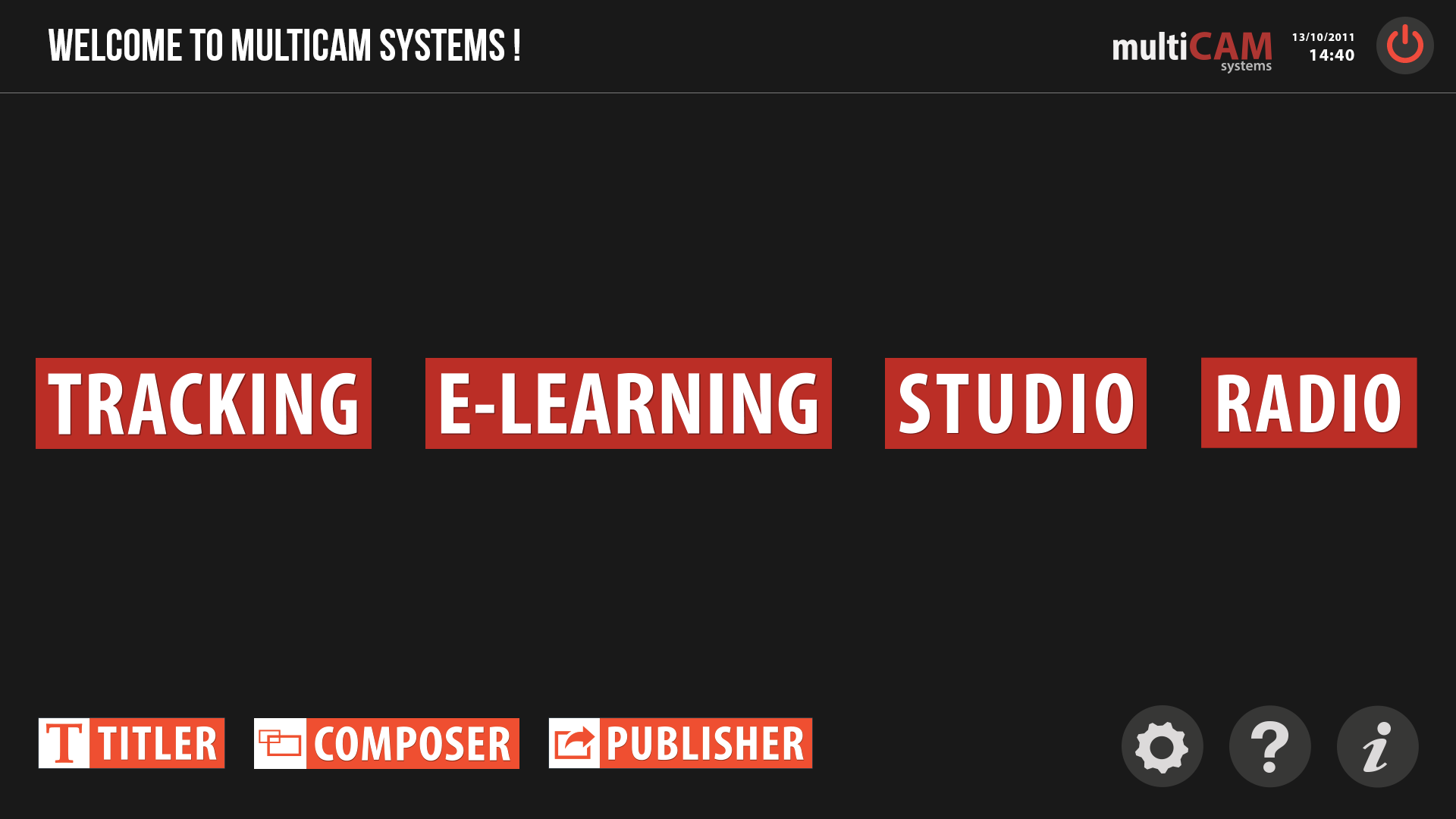
TRACKING / E-LEARNING / STUDIO / RADIO
According to the licences and the adaptive system, the welcome screen offers the corresponding software. One click allows you to launch the corresponding interface.
TITLER
Only for STUDIO and RADIO. This module allows you to create designs for panels, titles and other graphic improvements (Logo, Twitter, RSS, ...).
COMPOSER
This module allows you to create compositions of Picture-in-Picture images (PiP).
PUBLISHER
This module allows you to browse all recorded videos and to publish them on the VOD broadcast platform of your choice: YouTube, Dailymotion, LibCast, Kaltura... It manages the compression and sends it. It can be used to export extracts or the entire video on any local disk or network.
A simplified editing module allows you to clean the file by making cuts very easily.
SETTINGS 
All system adjustments are accessible from this module (video format, recording format, live streaming configuration, etc...). The modification of certain settings is locked by admin code.
HELP 
In this section, you can consult the user manuals, watch video tutorials and contact the support team via a messaging system (the system must be connected to the Internet).
INFO 
You can get information on the installed version here. This information located in the bottom left-hand corner of the box is needed for our support team when you contact them by email or telephone.
